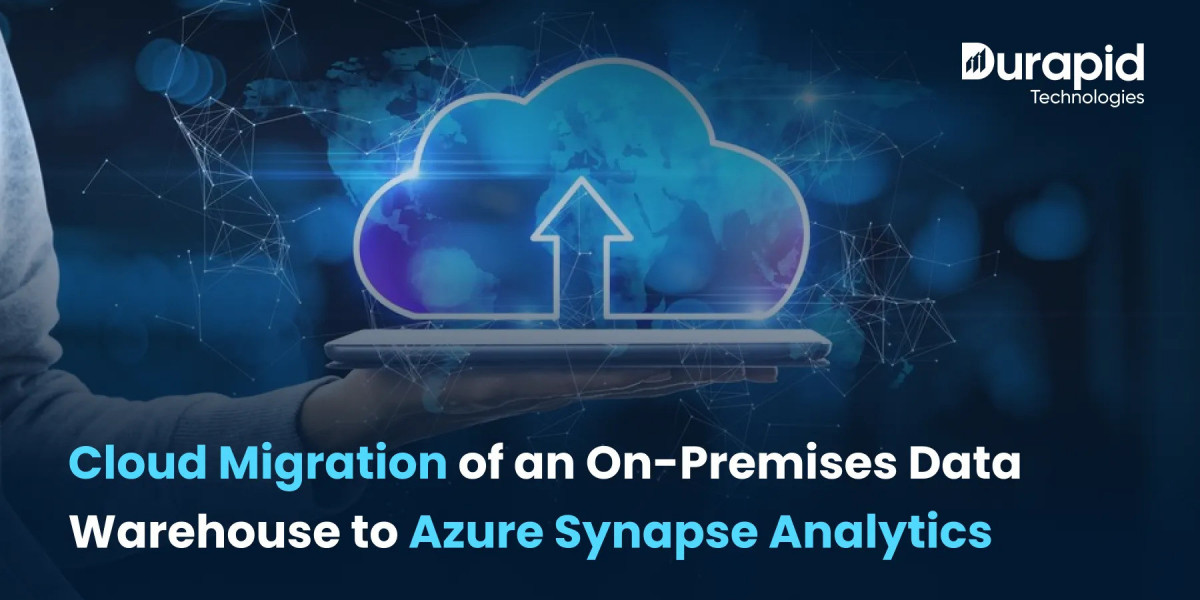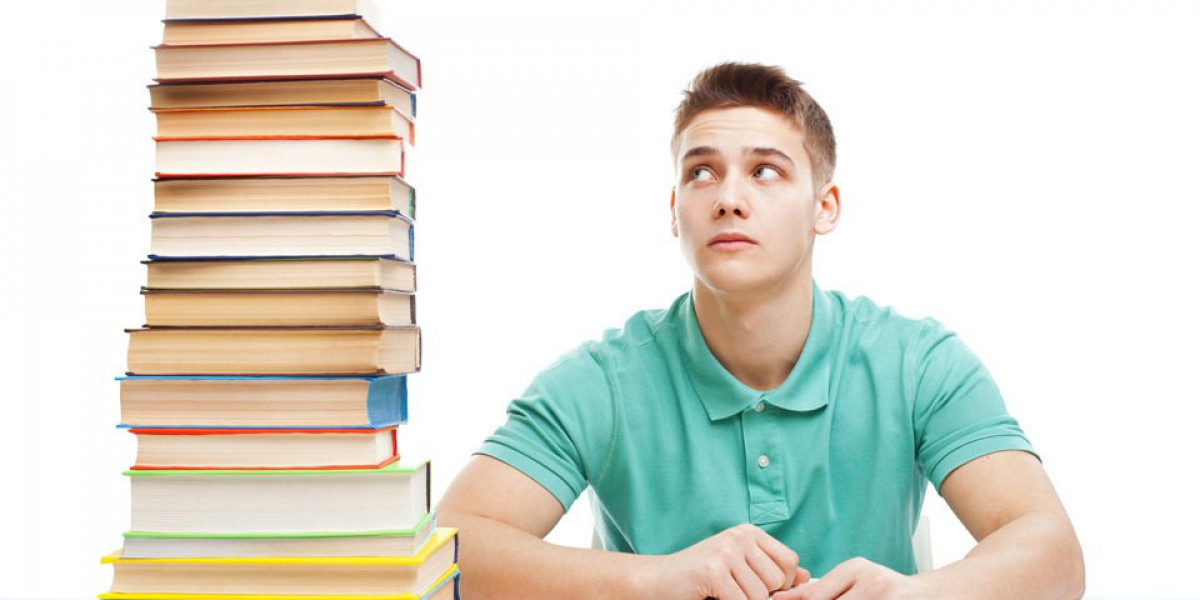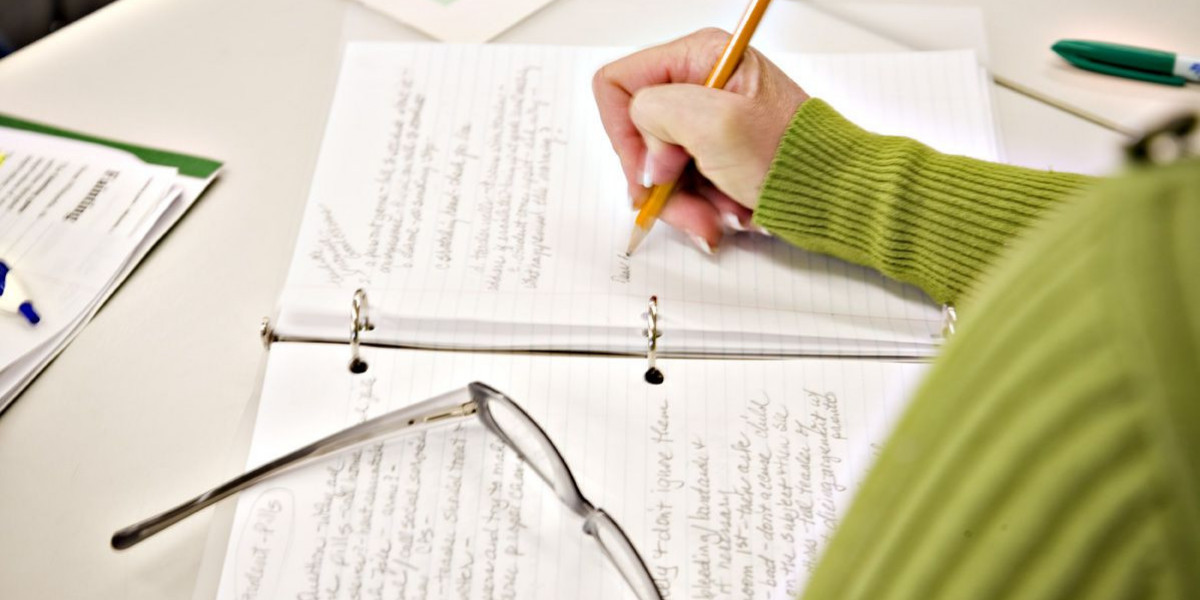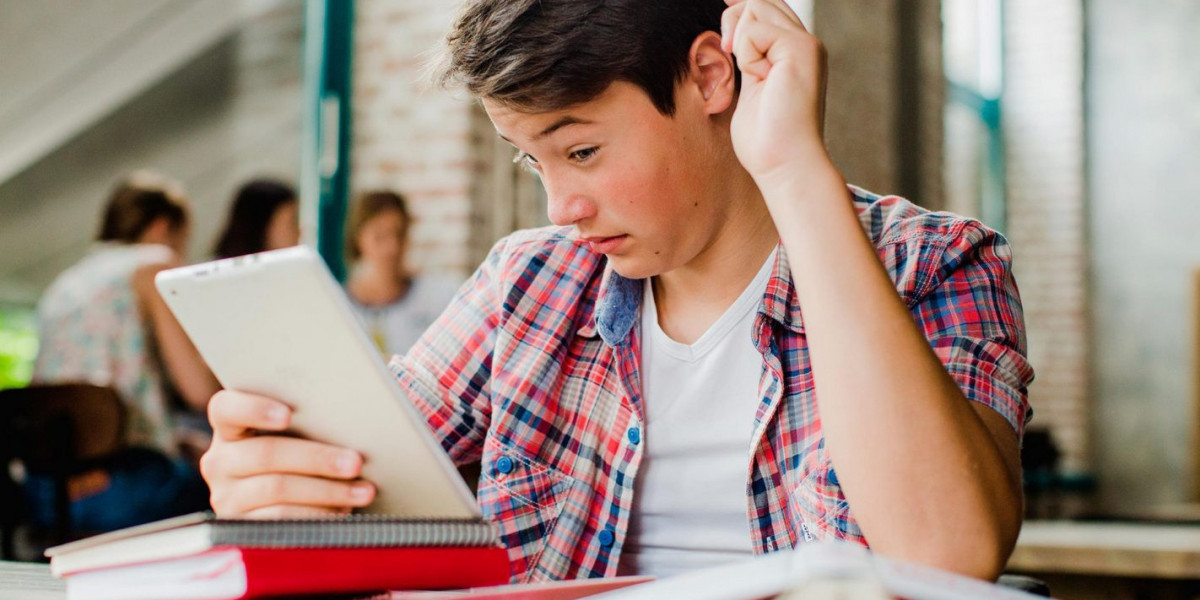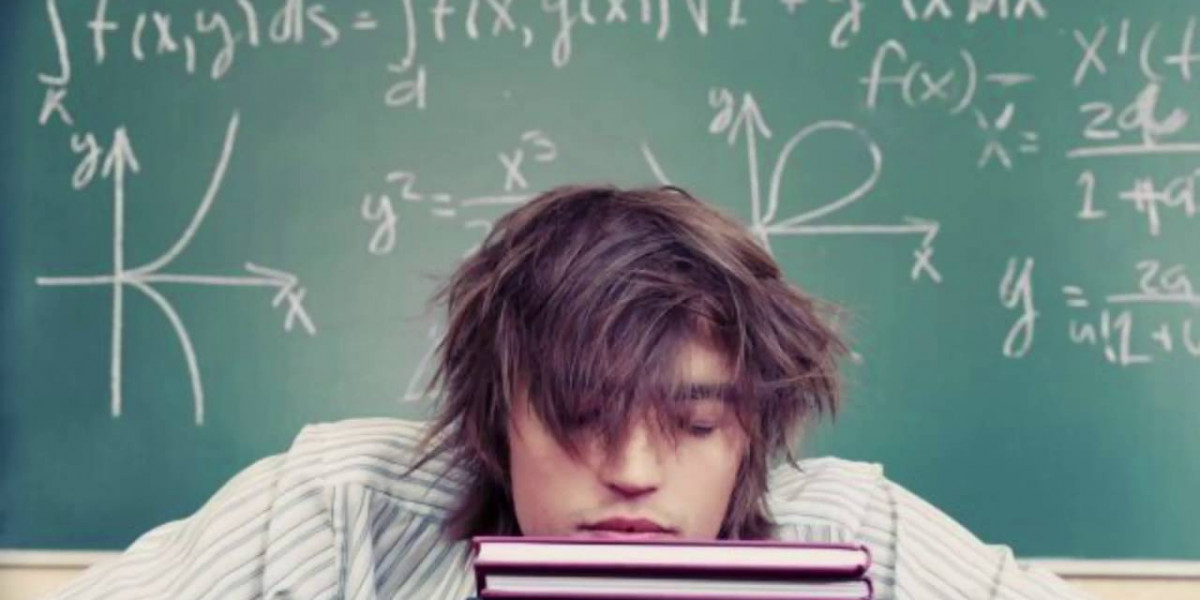As organizations accumulate vast volumes of operational and customer data, the traditional limitations of on-premises data warehouses become increasingly evident. High maintenance overhead, limited scalability, performance bottlenecks, and the inability to quickly leverage big data and advanced analytics push enterprises toward the cloud. This case study outlines the detailed journey of migrating a legacy data warehouse from an on-premise environment to Azure Synapse Analytics. It offers deep insight into the strategy, tools, lessons, and real-world results.
Business Challenge
The company had been using a SQL Server data warehouse for over a decade.
Nightly data jobs took longer than they should. Reports were slow to run. Scaling meant buying and setting up new servers, which wasn’t just costly, it was slow. Even bringing in modern analytics tools turned into a chore, with manual exports and hours of cleanup.
As the business entered new markets and started leaning more on AI and forecasting, it became clear the old setup wasn’t cutting it. A move to the cloud was the logical next step. Azure Synapse Analytics stood out thanks to its flexibility, close ties to other Microsoft tools, and its ability to handle large datasets, connect with data lakes, and support advanced analytics right out of the box.
Migration Goals and Strategy
The goal of moving to the cloud wasn’t about chasing trends; it was about fixing real issues. The team needed a system that could grow with the business, not one that needed constant patching or hardware upgrades just to keep up. They also wanted to cut down on the day-to-day work of managing servers and backups, which had become a time sink.
Security and compliance were also front and centre. With sensitive data and regulatory requirements, there was no room for gaps. From a practical point of view, data teams needed faster access to up-to-date info, and waiting hours (or even days) for insights wasn’t going to work anymore.
To make all this happen without throwing the business into chaos, the migration was broken into phases. That way, each part could be tested, tuned, and approved before moving forward. It kept things safe and predictable while building something better in the background.
Architecture Planning and Assessment
Taking Stock: What’s There and What Depends on It
Before anything moved to the cloud, the team had to get a clear picture of what was already running on-prem. This wasn’t just a spreadsheet of servers, it meant digging into the details: every database, every table, every ETL pipeline that fed reports or dashboards. Legacy systems had integrations nobody remembered owning, and there were manual workflows quietly holding things together.
The crew mapped out the whole thing 1/3-birthday party gear, scripts scheduled in cron jobs, and old get right of entry to groups with expired individuals. Since dependencies weren’t always apparent, they spent extra time tracing facts lineage to find hidden touchpoints. This segment targeted greater on leveraging institutional information than on technology.
Not All Data Is Equal, And That’s a Good Thing
Once the team had the overall stock in the front of them, they diagnosed what had to pass first and what ought to wait. They looked after the tables primarily based on size, frequency of updates, and how important they had been to business operations.
This staged approach made it easier to validate the migration in pieces instead of trying to flip the whole thing in one go.
Laying Down Guardrails Before the Move
They defined clear security requirements that followed both organizational policies and industry guidelines.
Also used built-in Azure equipment like Transparent Data Encryption (TDE), personal endpoints, and Active Directory integration to beautify safety with out building the entirety from scratch.
The move to the cloud wasn’t pretty much retaining protection robust, it without a doubt made it higher
Implementation Process

Infra Setup: Getting the Bones in Place
ARM templates made life easier. Set up Synapse, ADLS Gen2, Key Vault, etc., without touching the portal too much. The team deploys everything the same way across all environments.
Network-wise, kept it tight with private endpoints, firewalls, and tags. No open ports, no guesswork.
Data Movement: Definitely Not Copy-Paste
ADF did the heavy lifting. Every source was a bit different, so each one had its own pipeline. Incremental, where possible. Change tracking helped (when it existed). Data flows cleaned things up on the way in. Validations after every load row count, schema checks. Caught a few mismatches early.
PolyBase worked great for flat, wide tables, over a TB, and sometimes more. When it didn’t fit, Copy Activity took over. Parallel threads made a difference. The team goes through some trial and error. It wasn’t always smooth.
Data Lake + Synapse = Layered Model
Used a layered approach. Raw goes to ADLS first, unchanged. Just land it. Clean it, shape it, then load it into Synapse. That’s where the queries happen. The reporting layer sat on top, summary views for Power BI, nothing fancy. Keeps it fast.
Optimization: Only Tweak What Matters
Grabbed 20–25 real queries from business users. Timed them pre- and post-move. If Synapse is slower, tune the partitions. Rewrote a few joins. Used materialized views in some places. Big win on reporting jobs, cut time in half, sometimes better.
Hash-distributed fact tables. Dimensions got replicated. No round-robin unless staging. Learned that the hard way.
Security: Built It In, Didn’t Bolt It On
RBAC from the start. Key Vault held creds. TDE for encryption. Private endpoints kept things locked down. Defender and Sentinel did their job and spotted one issue during testing. The team sent logs to the Monitor and directed alerts to the right people. No surprises.
Training and Change Management
Beyond technology, the company invested heavily in people.
Collaboration channels were set up between business units and engineering to gather continuous feedback. Documentation was embedded in Confluence with schema visualizations and pipeline overviews.
Outcomes and Business Impact
Performance Gains
Report generation time dropped by 65% on average. Some monthly sales dashboards, which previously took over 3 hours to prepare, could now be generated in under 20 minutes using serverless Synapse pools.
Operational Efficiency
Infrastructure overhead decreased by approximately 40%. No more manual backup verifications, patch cycles, or performance tuning of physical servers. Azure’s elasticity allowed the organization to scale compute resources during high-demand quarters and pause unused resources overnight.
Real-Time Analytics
Streaming datasets from eCommerce applications were integrated via Azure Event Hubs and ingested into Synapse using Stream Analytics. Real-time inventory dashboards allowed supply chain teams to make faster decisions.
Enhanced Security and Governance
Centralized access control with Azure AD ensured secure, role-specific access. Compliance reports were automatically generated with Azure Purview integration, ensuring data lineage and access tracking were auditable at all times.
Challenges and Lessons Learned
Legacy Code Translation
Over 700 stored procedures had to be analyzed. While SQL Server Migration Assistant handled basic conversions, many had to be manually refactored due to the absence of certain system functions or temporary table behaviours in Synapse.
Incremental Load Complexities
Change Data Capture (CDC) wasn’t available on all source systems. Custom solutions using audit tables and timestamp comparisons had to be developed.
Unexpected Cost Spikes
Early on, inefficiencies in pipeline design led to the overuse of computing and higher-than-expected costs. Cost governance policies were implemented using Azure Cost Management to track usage and budget alerts.
Version Control Discipline
Pipeline and script versioning proved challenging in ADF. Git integration with Azure DevOps was introduced mid-way to standardize change management.
Best Practices for Cloud Data Warehouse Migration
- Inventory and Document Everything: Don’t underestimate the value of having a complete dependency map before migration begins.
- Use Landing Zones: Before going full production, use dev/test landing zones to test pipeline logic and performance under load.
- Choose Distribution Keys Wisely: Misconfigured keys lead to poor performance and high resource usage.
- Automate Validation: Use automated tools to validate data row counts, null values, and distribution skew.
- Leverage Tiered Storage: Keep frequently queried data in Synapse and move cold data to ADLS with serverless access.
FAQ
How to migrate the on-premises data warehouse to Azure?
Start with a discovery phase, document dependencies, and create a pilot migration using Azure Data Factory and Synapse. Use a hybrid strategy to reduce risks and phase the transition.
Best practices for cloud data warehouse migration?
Perform phased migration, implement data validation checks, use dedicated vs. serverless pools strategically, and ensure security is embedded at every step.
Steps for successful Azure Synapse migration?
- Audit on-prem environment.
- Set up cloud infrastructure.
- Migrate and validate data in phases.
- Refactor code and optimize performance.
- Train users and monitor post-migration.
Conclusion
This project validated that a well-executed cloud migration not only improves performance but also unlocks new business capabilities. By transitioning to Azure Synapse Analytics, the company future-proofed its data strategy, reduced operating costs, and empowered teams with real-time, secure, and scalable insights. For enterprises considering a similar move, careful planning, technical discipline, and continuous learning are the keys to a successful cloud analytics transformation.