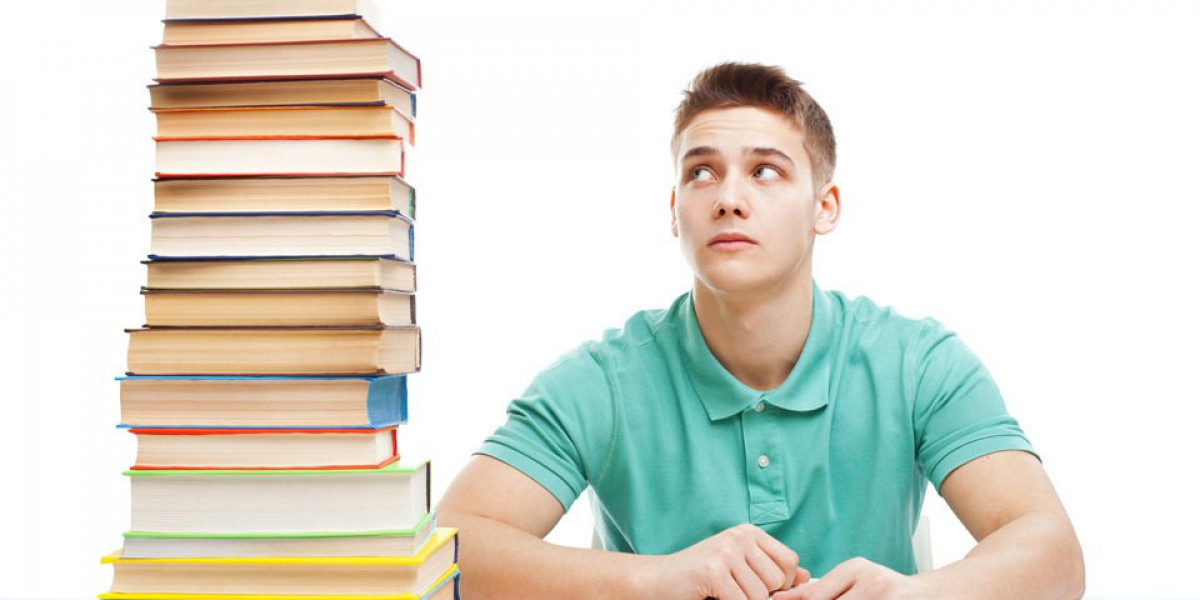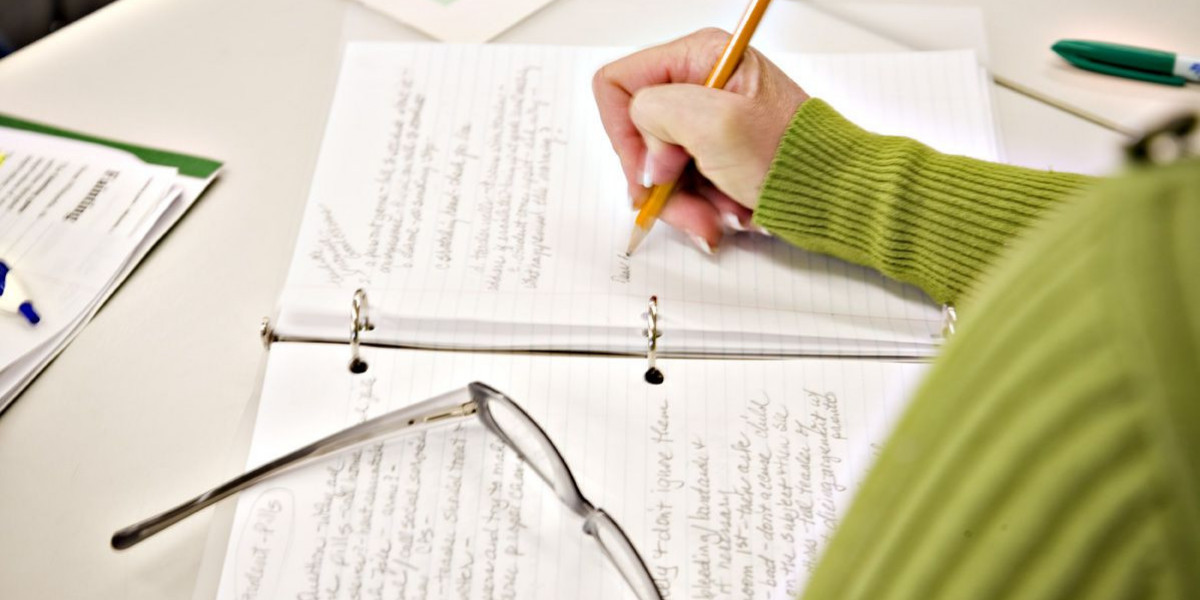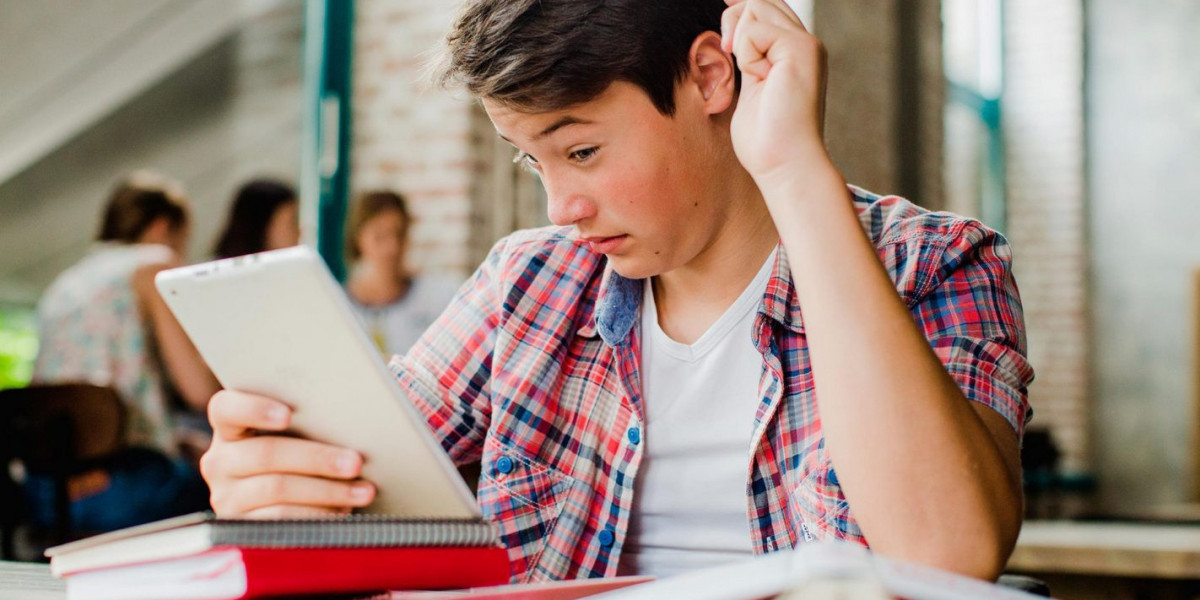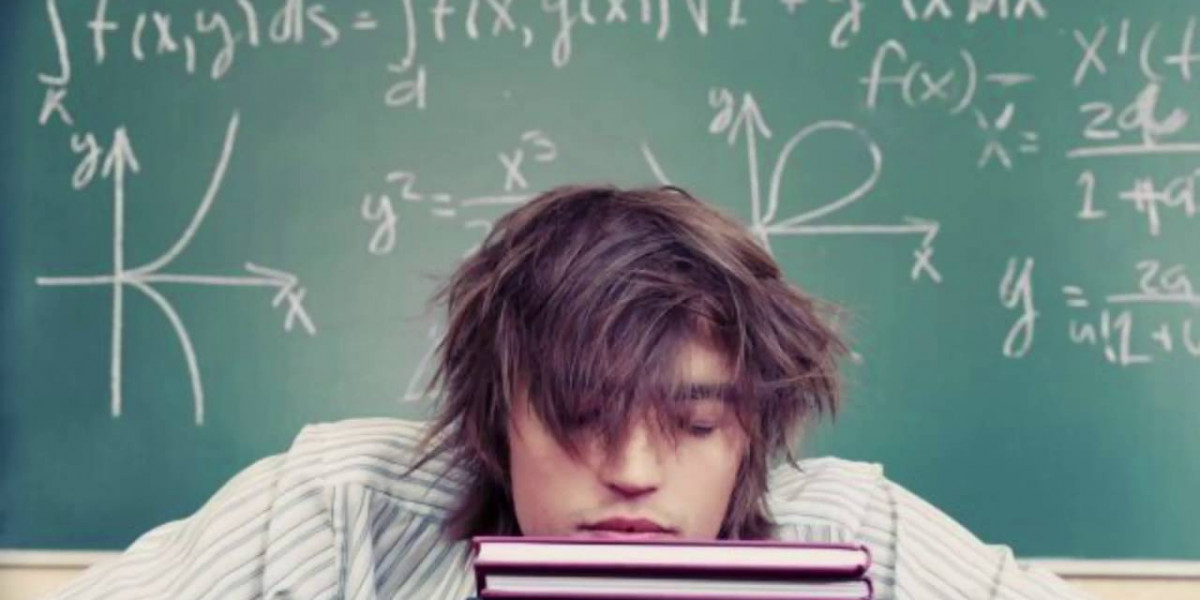Whether you're a freelancer, small business owner, or HR manager, one task you’re bound to encounter is generating pay stubs. Pay stubs are crucial for tracking an employee’s earnings, deductions, and other payroll information. They serve as an important record for both employees and employers, and ensuring accuracy and professionalism in their creation is essential.
This guide will walk you through how to generate pay stubs like a pro. We'll cover everything from understanding pay stub components to using tools that streamline the process. By the end of this article, you’ll be confident in creating clear, detailed, and legally compliant pay stubs every time.
What Is a Pay Stub?
A pay stub is a document issued by an employer to an employee, detailing the employee's earnings for a specific pay period. It typically includes information such as:
- Gross wages: The total amount earned before any deductions.
- Deductions: Taxes, insurance, and other deductions that are subtracted from the gross pay.
- Net pay: The final amount the employee takes home after all deductions.
In addition to the basic salary details, pay stubs often include information such as year-to-date (YTD) totals, employer contributions (such as for insurance or retirement plans), and other relevant details.
Why Are Pay Stubs Important?
Pay stubs have significant importance for both employees and employers. Here are some reasons why:
- Record Keeping: Pay stubs are important for personal records and can be used by employees for tax purposes, loan applications, or proof of income.
- Legal Compliance: In many jurisdictions, employers are required to provide pay stubs to employees. This ensures compliance with labor laws.
- Transparency: A clear pay stub ensures transparency in the workplace, as employees can easily see how their pay was calculated and understand their deductions.
- Dispute Resolution: Pay stubs can help resolve disputes regarding salary or deductions, serving as a point of reference for both employers and employees.
Step 1: Gather Employee Information
Before creating a pay stub, ensure you have all the necessary information about the employee. This will ensure that the pay stub is accurate and complete. Here’s the information you should gather:
- Employee Name and ID: The employee’s full name and ID number (if applicable) are essential.
- Pay Period: The start and end dates of the pay period, as well as the date of payment.
- Gross Salary: The employee’s total earnings before deductions (hourly rate × hours worked, or salary).
- Deductions: The types of deductions (taxes, insurance, retirement contributions, etc.) and their respective amounts.
- Employer Contributions: If applicable, details on employer-paid benefits like health insurance or retirement plans.
- Net Pay: The amount the employee will actually receive after all deductions.
Step 2: Choose the Right Pay Stub Template
One of the easiest ways to ensure a professional, accurate pay stub is to use a template. Pay stub templates are available in various formats, such as:
- Excel or Google Sheets: These tools provide flexibility and are easy to use, especially for small businesses. They allow customization and make it easier to track multiple employees.
- Word Document: A pay stub can also be created using a word processing program. While it’s not as customizable as Excel or Google Sheets, it’s still a viable option for simple pay stub generation.
- Pay Stub Generator Software: There are several online pay stub generators that streamline the process. Some popular tools allow you to input employee data, calculate deductions, and generate a professional-looking pay stub with just a few clicks.
Step 3: Input Employee Information
Once you have your template, it’s time to input the employee’s information. The pay stub should include:
- Employee Details: Name, job title, and employee ID.
- Employer Details: Employer name, business name, and contact information.
- Pay Period Information: Dates for the pay period, such as "From [start date] to [end date]."
- Earnings: The total gross earnings for the pay period, broken down by hourly wage (if applicable) or salary.
- Deductions: Taxes (federal, state, and local), retirement plan contributions, insurance premiums, and any other deductions that apply.
- Employer Contributions: If applicable, record the contributions made by the employer, such as 401(k) matching or health insurance premiums.
- Net Pay: The final amount after deductions.
Step 4: Calculate Deductions
Deductions are a crucial part of the pay stub and can vary depending on the employee’s salary, location, and other factors. Here’s a breakdown of the most common deductions:
- Federal Income Tax: Based on the employee's tax bracket and Form W-4.
- State and Local Taxes: If applicable, taxes may be deducted based on the state and local laws.
- Social Security and Medicare: These deductions are required by law in the U.S. The current rates are 6.2% for Social Security and 1.45% for Medicare.
- Retirement Contributions: Contributions to retirement plans like 401(k) are deducted from the employee’s paycheck if they participate in such a plan.
- Insurance: Health, dental, and vision insurance premiums are often deducted from an employee’s paycheck.
- Other Deductions: These can include union dues, garnishments, loan repayments, etc.
Step 5: Calculate Net Pay
Once all deductions are subtracted from the gross earnings, you’ll arrive at the net pay — the amount the employee will actually take home. This is the figure that is important to the employee, as it reflects their actual compensation after deductions.
Here’s the formula:
Net Pay = Gross Earnings – Total Deductions
Step 6: Double-Check and Verify Accuracy
Before finalizing the pay stub, double-check all the figures. Accuracy is key when generating pay stubs. Verify that the gross earnings, deductions, and net pay match your payroll records and that all the necessary information is included.
Step 7: Provide the Pay Stub to the Employee
Once the pay stub is generated, you’ll need to distribute it to the employee. This can be done in a variety of ways, including:
· Email: For electronic pay stubs, send them securely via email or a payroll portal.
· Paper: If you prefer to hand out physical copies, print the pay stub and distribute it.
Ensure that the pay stub is easily accessible and stored properly for future reference.
Step 8: Store Records for Future Reference
As an employer, it’s important to keep records of pay stubs for tax and legal purposes. Be sure to store both the pay stubs and any related payroll documentation for at least several years (depending on local laws).
Conclusion
Generating pay stubs is an essential task for businesses of all sizes. By following these steps — gathering the necessary employee information, choosing the right tools, calculating earnings and deductions, and double-checking for accuracy — you’ll be able to produce professional and accurate pay stubs with ease. Whether you're a seasoned HR professional or a small business owner, mastering this process will ensure smooth payroll operations and contribute to a more transparent and organized workplace.