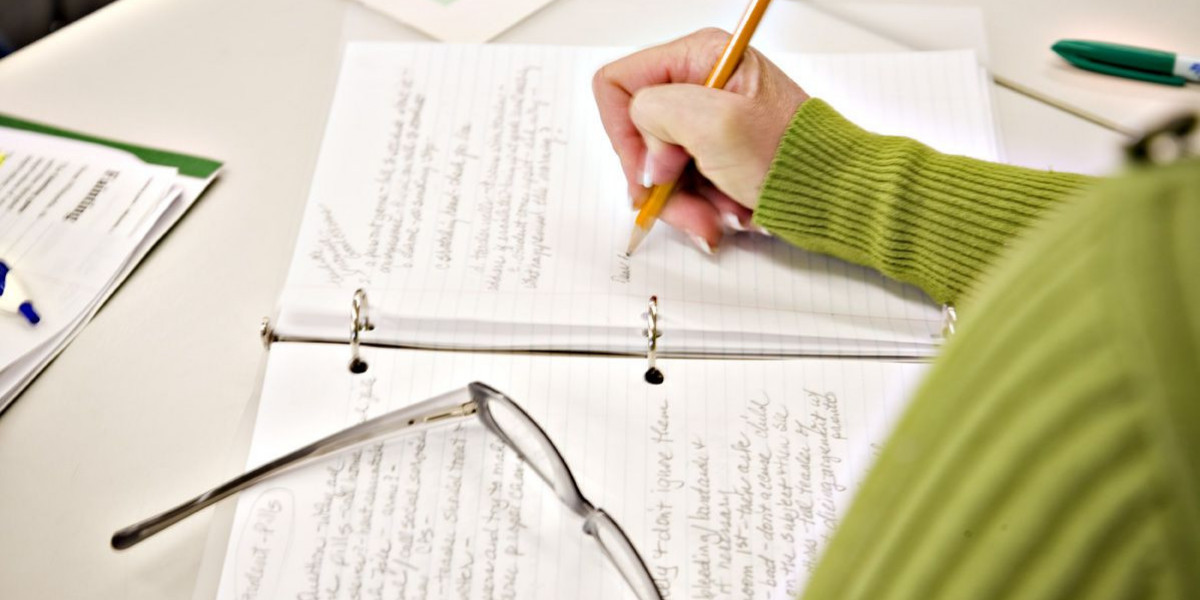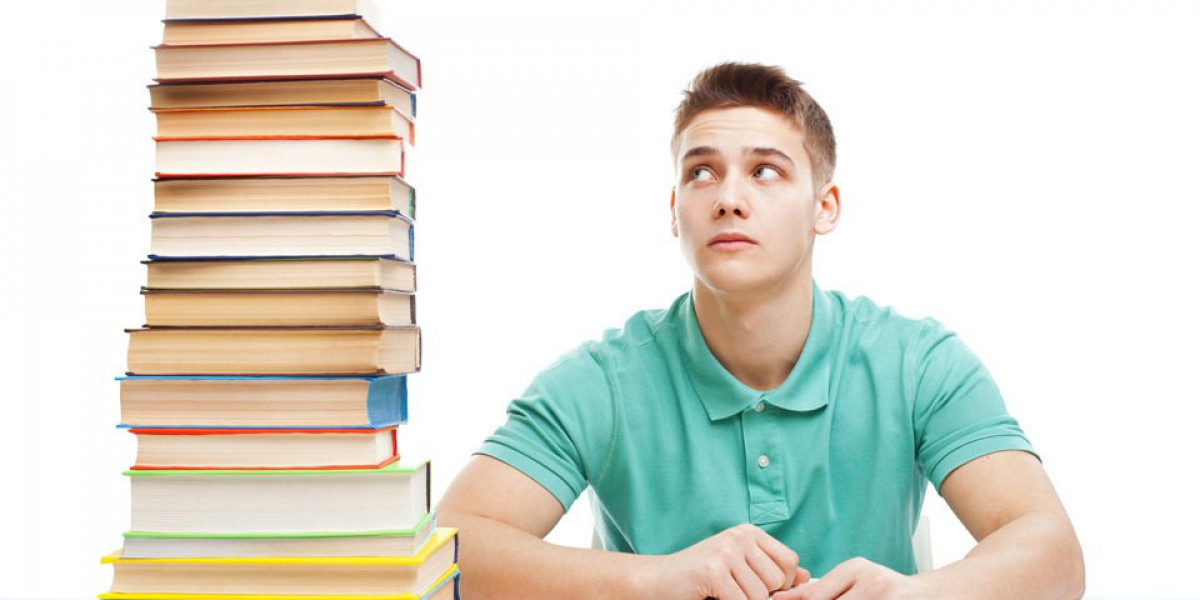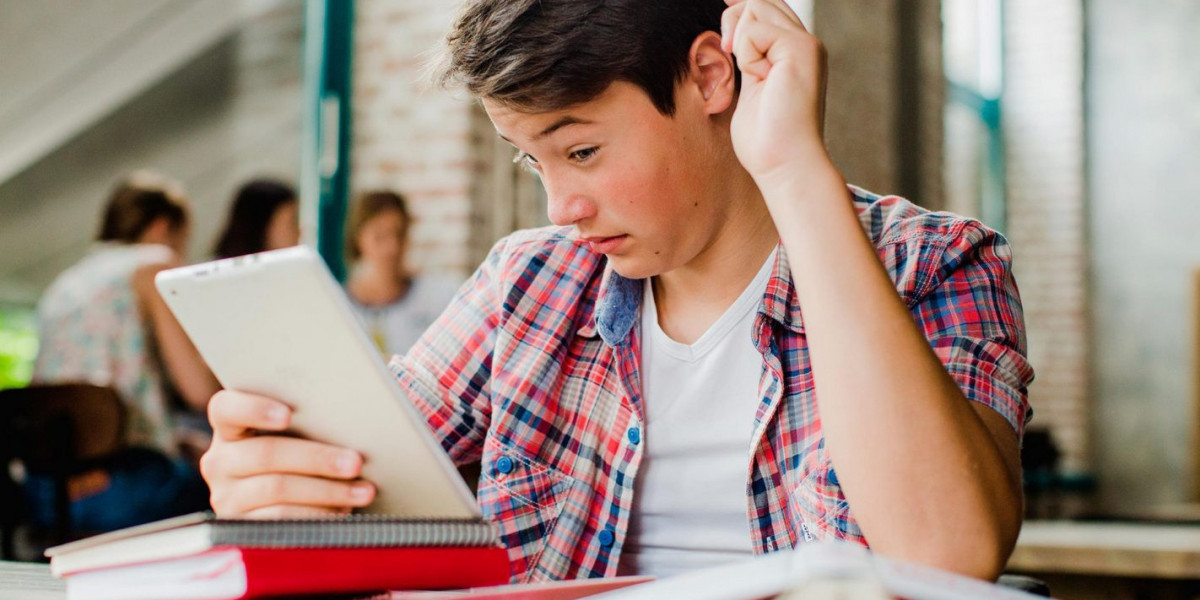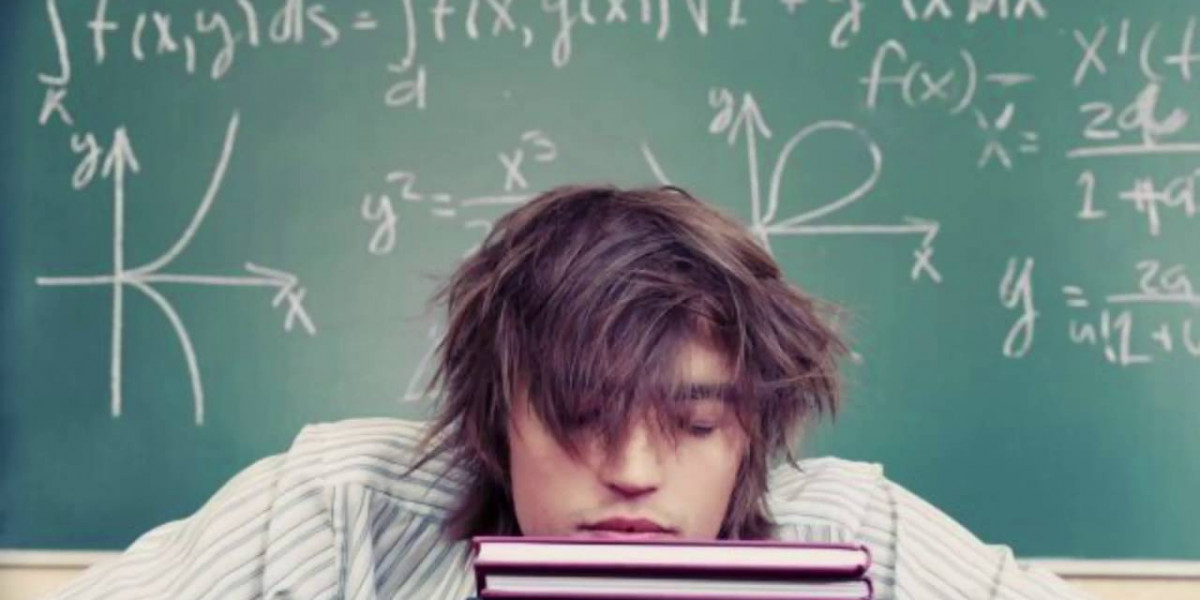Embroidery is an art—and like any art, the final masterpiece heavily depends on the tools you use. In this case, one of the most overlooked yet critical tools is the file format. Whether you're an embroidery hobbyist, a commercial embroidery shop, or just getting started, understanding embroidery file format is key to achieving flawless stitch-outs.
In this comprehensive guide, we’ll break down the different embroidery file types, when to use them, how to convert between formats, and how services like Digitizing Buddy can help you digitize and convert your files for perfect embroidery results—every single time.
Why Embroidery File Formats Matter
Before your embroidery machine can work its magic, it needs detailed, machine-readable instructions. That’s where embroidery files come in. These files contain data such as:
- Stitch type (satin, fill, running, etc.)
- Stitch direction and order
- Thread colors
- Design placement
- Stitch density and more
However, not all machines speak the same file language. A Brother machine won’t read the same file format as a Janome or a Bernina. That’s why understanding and choosing the right embroidery file format is essential for stitch perfection.
Common Embroidery File Formats Explained
Let’s dive into the most widely used embroidery file types:
1. PES (Brother/Babylock)
- Best for: Brother, Babylock machines
- Why it’s popular: Clean stitching, widely supported
- Common use: Home embroidery, small business branding
2. DST (Tajima)
- Best for: Commercial embroidery machines
- Why it’s used: High-speed machines rely on this format
- Note: Doesn’t retain color info—only stitch paths
3. EXP (Melco/Bernina)
- Best for: Bernina and Melco machines
- Features: Simple structure, great for complex patterns
4. JEF (Janome)
- Best for: Janome machines
- Features: Retains thread color and object data
5. VP3 (Husqvarna/Viking/Pfaff)
- Best for: Mid-to-high end embroidery machines
- Features: Rich data format for detailed designs
6. XXX (Singer)
- Best for: Singer embroidery machines
- Features: Easy import/export for personal embroidery projects
7. HUS (Husqvarna/Viking)
Legacy Format: Still used by some older machines
Native vs. Machine Formats: What’s the Difference?
Native file formats (e.g., EMB, ART, CND) are used during the digitizing process. These are editable and contain layer, color, and object data.
Machine file formats (e.g., PES, DST, JEF) are final stitch files, ready for the embroidery machine. These are not editable and optimized for stitching, not design changes.
Tip: Always keep a copy of your native file if you plan to edit the design in the future.
How to Convert Between Embroidery File Formats
Let’s say you have a PES file, but your machine only reads DST. Or you downloaded a free design in JEF, but you need VP3.
Here are your options:
Use Conversion Software
Popular embroidery programs like:
- Embrilliance Essentials
- Wilcom Truesizer
- Hatch Embroidery Software
- can convert between multiple file types.
However, they often require a learning curve or paid license.
Hire a Professional Digitizing Service
For fast, accurate, and affordable conversion, services like Digitizing Buddy are a go-to choice. They manually check your file, convert it correctly, and ensure it’s machine-ready.
Why Digitizing Quality Affects File Format Performance
File conversion isn’t just about changing the extension. A poor digitized file will stitch badly—no matter the format.
That’s why:
- Lettering might distort
- Colors may not align
- Threads break during stitching
When you work with experts like Digitizing Buddy, you get professionally digitized files that perform smoothly across all supported formats.
Matching the Format to the Machine
Here’s a quick reference chart for common embroidery machines:
Machine Brand | Compatible File Formats |
Brother / Babylock | PES, PEC |
Janome | JEF, JEF+, SEW |
Bernina / Melco | EXP |
Husqvarna / Viking | VP3, HUS, VIP |
Pfaff | VP3, PCD |
Tajima | DST |
Singer | XXX |
Before sending a file to your machine, double-check the format compatibility in your user manual.
When to Convert Vector to Embroidery Files
A vector file (SVG, AI, EPS, PDF) isn’t stitch-ready. While it offers scalable graphics for print, it needs to be digitized before it can be used in embroidery.
Services like Digitizing Buddy can:
- Convert your logo or vector art to a PES, DST, or any other format
- Assign proper stitch types
- Optimize the design for the fabric and machine type
Real-World Scenarios
Scenario 1: Starting a Merch Brand
You designed your logo in Illustrator (AI). Now, you want it on caps using a Brother PE800. You’ll need to:
- Digitize the AI file into PES format.
- Make sure it's sized for cap stitching.
- Upload it to your machine via USB.
Scenario 2: Etsy Seller with Multiple Machine Brands
You offer personalized embroidery, but your clients use Janome, Babylock, and Bernina machines. You'll need to convert each design into:
- JEF
- PES
- EXP
Using a pro conversion service saves you hours and ensures accuracy.
FAQs About Embroidery File Formats
Can I use one file format across all machines?
Not reliably. Some formats like DST are more universal, but you’ll get the best results using your machine’s native file type.
What if I download a free design in the wrong format?
You can convert it using embroidery software or send it to a professional converter.
Are online file converters reliable?
Many automatic converters distort stitch patterns. Manual conversion by experienced digitizers is always more accurate.
What format gives the best stitch quality?
There’s no “best” format overall—just the right format for your machine. However, a properly digitized file will always deliver better results than an automated conversion.
Final Thoughts: Choose Smart, Stitch Better
Mastering embroidery file formats is the backbone of professional-quality stitching. Whether you’re turning a logo into a thread masterpiece or stitching complex artwork, knowing your formats—and using them correctly—can save you time, thread, and frustration.
Don’t risk your project on auto tools or trial-and-error. With services like Digitizing Buddy, you can be confident your design is properly digitized and converted to the exact file format your machine needs.